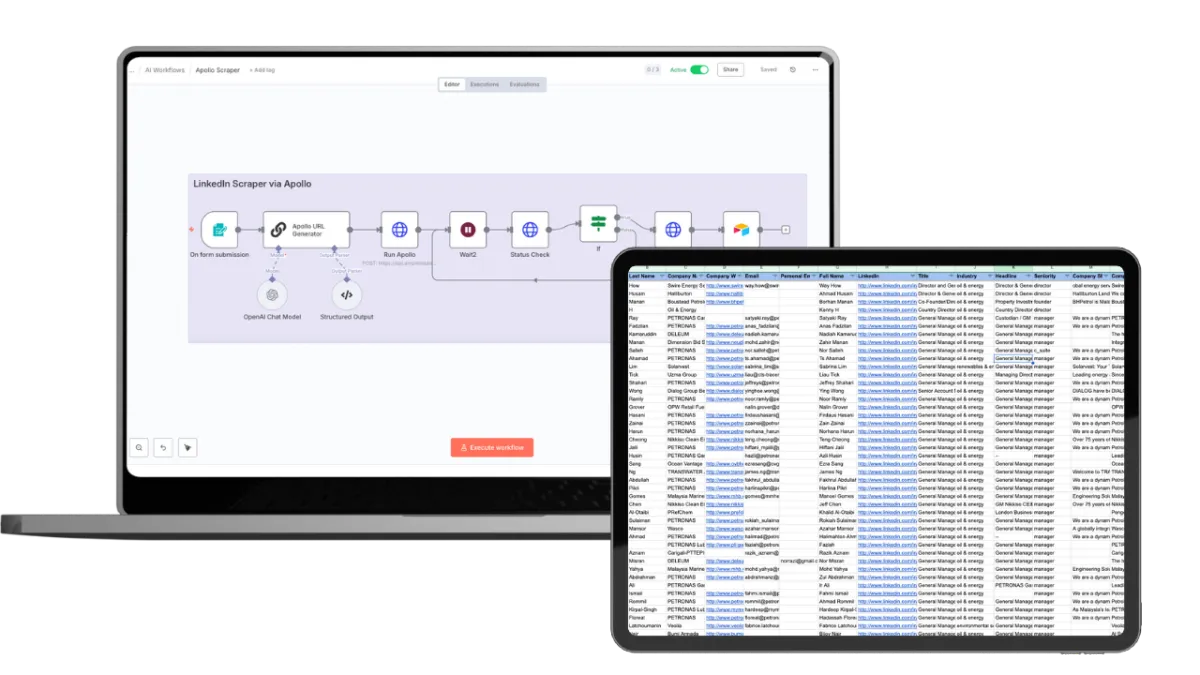
Build Your Leads List Scraper in Just 5 Minutes
Get access to the exact system we’ve used to generate targeted leads from LinkedIn from just $5/1,000 leads.
Step 1: Purchase the purpose-built template to set up on N8N
Step 2: Follow the 4-step instruction guide
Step 3: Start building your lists based on your target audience
Use Cases Across Multiple Industries
Sales Teams
Build leads list for outreach campaigns
Target specific industries or job roles
Maintain clean, verified contact databases
Marketing Professionals
Build lists to create custom ad audience
Research prospects in specific markets
Build comprehensive contact databases
Business Development
Identify potential partners or clients
Research competitive landscapes
Generate contact lists for networking
Recruitment
Find candidates in specific locations
Target particular job roles or industries
Build talent pipeline databases
FAQ
How does this scraper work?
Simply download the template, follow our 4-step instruction guide and your good to go. It uses LeadsRapidly to search parameters, filters, and extract comprehensive lead data including emails, phone numbers, LinkedIn profiles, and company information.
Do I need to have an account with Apify?
No you don't anymore. This template is updated after Apify took down the scrapers.
What data points are included for each lead?
Each lead comes with 40+ data fields including personal and work emails, phone numbers, LinkedIn profiles, job titles, company details, revenue information, employee count, funding data, technologies used, and social media profiles.
How technical do I need to be?
The instruction guide is very simple to follow and it only takes 5 minutes to setup. You will however need to know the basics of N8N and setting up a database on Airtable. If you need support setting it up, you can choose the setup package where I will personally help you set it all up.
Do I need to pay for anything else?
Yes, the template makes use of a developerAPI from LeadsRapidly. They work on a pay-as-you-go model at $5/1,000 leads. You will receive free 250 credits for you to test the platform.

Adverleads Digital is a full-service digital marketing agency that helps great companies grow their revenue online. Get in touch:
© 2026 Adverleads Digital. All Rights Reserved.